Planning a free and easy trip to Korea? Here are some tips that can help you travel around Korea with ease!! 😀
1. Buy a T-money card
You can buy a T-money card to use for all your subway and bus trips in Seoul. It works just like the Oyster Card in London / the Octopus Card in Hong Kong / EZ-Link Card in Singapore.

According to the VisitKorea website, the T-money card can be used on public buses and subways in several different metropolitan cities and locations including Seoul-si, Gyeonggi-do, Daejeon-si, Incheon-si, Daegu-si and Busan-si.
Benefits of T-money card:
a) Save money
When using T-money, the public transportation fare is 100 won cheaper per trip, than paying with cash. Also, unlike cash fares, T-money can be used when transferring from one bus to another, one subway line to another, or from bus to subway or vice versa (within a transfer time limit) at no extra charge.
b) Hassle Free
T-money does away with the hassle of purchasing single journey subway tickets, and when you are finished using your T-money card, the remaining balance can be refunded after a 500 won service charge. Hence, I recommend you to get a T-money card when travelling in Seoul.
T-money cards are available at convenience stores such as GS25, 7-eleven, or ticket machines at subway stations. There are also many designs to choose from, including the normal card pictured above and accessories type which you can hang on your phone or wallet.
See the card types here: http://eng.t-money.co.kr
I bought the accessories type – the Rilakkuma one because it is so cute! One thing to note is that these accessories type of T-money cards are more expensive. I bought my Rilakkuma T-money card for 8,000 won. The normal card pictured above costs 2,500 won.

Important to note:
a) Tap your card at all times when getting off the bus or exiting the subway!
If you don’t tap your card on the sensors as you get off the bus or exit the subway, you will be charged double the next time you use public transportation. You cannot benefit from transfer discounts, either.
b) You can transfers for free up to four times. More details on the VisitKorea website.
2. Download the Free Korea Subway App
Getting around Korea can be confusing for many tourists. There are 15 subway lines in Seoul! However, fret not! There are subway apps available for download via the Google Play store and Apple App store.
The app I like to use is called “Subway Korea“. It is free to download on your mobile phone. This subway app gives you information on how to get to your destination – which line to take and which carriage door to go for easy transfer to another line.
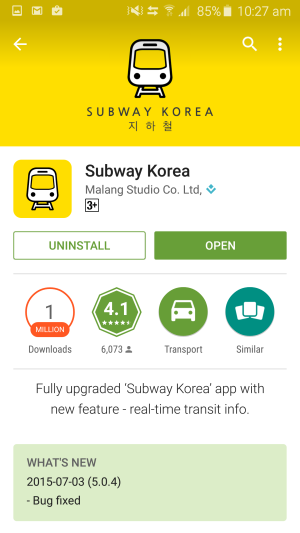
How to use the app:
1) Select the station you are departing from. Press the “Depart from” button
2) Select the station you want to go to. Press the “Arrive at” button
3) It will show you the fastest way to get to your destination, time needed, and the fare you will have to pay with your T-money card.
You can also press the “Fewest” button on the top to see the route with the fewest change in lines.
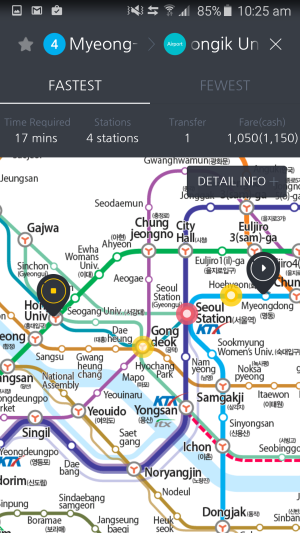
4) Press the “DETAIL INFO” button to see
(a) what time the train is arriving,
(b) which door number to go to for easy transfer of lines.
This is what you will see after clicking the “DETAIL INFO” button
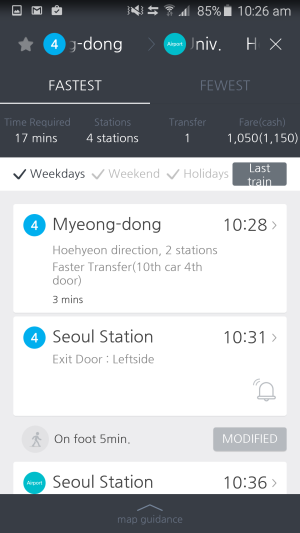
The example here tells you to go to the 10th car, 4th door when boarding the train at Myeongdong station. You can find the car and door number on the floor in the subway station. If you follow this instruction on the app, you will exit the train and see an escalator or stairs to the line you need to transfer to.
Travelling out of Seoul?
You can even change the city to other cities in Korea, by pressing the gear button (Settings button).
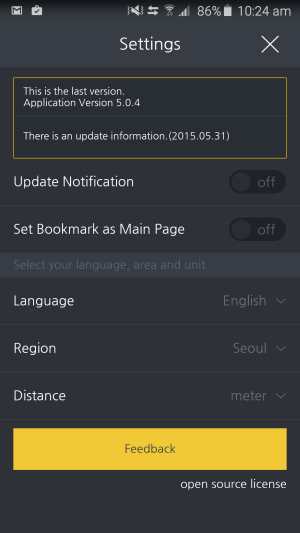
Then press the “Region” button to the area to Busan, Daegu, Gwangju etc, whichever city in Seoul you are travelling to.
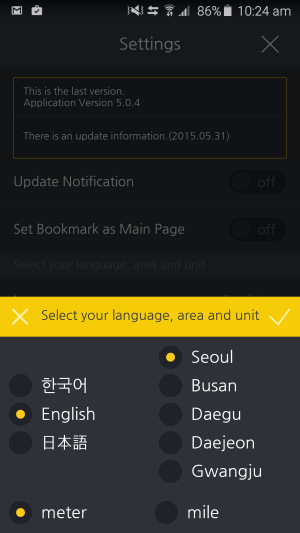
I highly recommend that you download this user-friendly app!! It is a MUST-HAVE APP for travelling in Korea!
3. Download the Daum map app / Naver map app
Use Daum / Naver map and not Google map when checking for directions. Daum map and Naver map are more detailed and accurate than Google map. Google map is pretty outdated too.
However, for these maps, you will have to search in Korean. I have included the Korean names of tourist attractions and restaurants in Korea to visit so you can copy and paste them into Daum / Naver map 😀
You can download the Daum map app / Naver map app from the App Store or Google Play Store for free.
Also, here are the links to the web version of Daum and Naver maps. Daum map: http://map.daum.net Naver map: http://map.naver.com
Alright, that’s all for now! Leave a comment if you have any questions 🙂
Hello Sheryl! Where did you get your rilakkuma tmoney? I’m going to Korea in March, can it be purchased in Incheon airport? Plus, how and where to recharge them? Thank you 🙂
LikeLike
Hi you can recharge them at normal T-money recharge machines at all subway stations. Also, I got it at a GS25 store at subway station a few years ago
LikeLike
hi Sheryl, where did you get your rilakkuma t-money? I hears it’s hard to find these days…
LikeLike
Hi sorry for the late reply. I got it at a GS25 store a few years ago
LikeLike